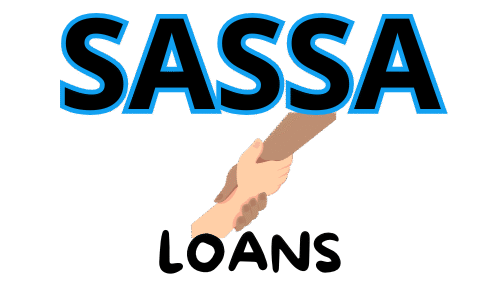Understanding how to calculate excluding VAT is essential for businesses, freelancers, and consumers who want transparency in pricing and compliance with tax regulations. Whether you’re invoicing clients, reviewing receipts, or making purchasing decisions, knowing how to separate VAT from a total amount is a valuable skill.
In this guide, we’ll walk you through how to calculate VAT-exclusive prices, provide formulas, and share examples to help you get it right every time.
🧾 What Is VAT?
VAT (Value-Added Tax) is a consumption tax applied to goods and services. In many countries, VAT is added to the final price consumers pay at the point of sale. Common VAT rates vary by country (e.g., 20% in the EU, 15% in South Africa, or 5% in the UAE).
Knowing how to calculate excluding VAT allows you to identify the net price—the price before tax.
📉 How to Calculate Excluding VAT
To determine the price excluding VAT from a VAT-inclusive amount, use this formula:
VAT Exclusive Price = VAT Inclusive Price / (1 + VAT Rate/100)
South Africa VAT Calculator online
✅ Example Calculation:
Let’s say you bought an item for €120 including VAT, and the VAT rate is 20%.
Step 1: Convert the VAT rate to decimal:
20% → 20 / 100 = 0.20
Step 2: Apply the formula:
VAT Exclusive Price = €120 / (1 + 0.20)
VAT Exclusive Price = €120 / 1.2 = €100
Result:
- Net Price (excluding VAT): €100
- VAT Amount: €20 (120 – 100)
This method gives you the original price before tax was added.
✏️ Why Learn How to Calculate Excluding VAT?
Understanding how to calculate excluding VAT is useful in several situations:
- Business Invoicing: Clearly show pre-tax and post-tax pricing for clients.
- Accounting & Bookkeeping: Accurately report net revenues and VAT amounts.
- Price Comparisons: Compare VAT-inclusive and VAT-exclusive offers.
- International Trade: Ensure accurate customs declarations and tax reporting.
📌 Related: How to Add VAT
To calculate VAT inclusive pricing (i.e., adding VAT to a base price), simply multiply the net price by the VAT rate and add the result:
VAT Amount = Net Price × VAT Rate
Total Price = Net Price + VAT Amount
Example:
If an item costs €100 (excluding VAT) and the VAT rate is 20%:
- VAT Amount = €100 × 0.20 = €20
- Total Price = €100 + €20 = €120
🧮 Quick Reference Table
| VAT Rate | Formula to Calculate Excluding VAT | Example (from €120) |
|---|---|---|
| 20% | VAT Exclusive = Total / 1.20 | €120 / 1.20 = €100 |
| 15% | VAT Exclusive = Total / 1.15 | €115 / 1.15 = €100 |
| 5% | VAT Exclusive = Total / 1.05 | €105 / 1.05 = €100 |
Use these shortcuts for quick VAT back-calculations based on local tax rates.
🔁 VAT Inclusive vs. VAT Exclusive
| VAT Inclusive Price | The final amount paid, including VAT. |
|---|---|
| VAT Exclusive Price | The original price, before VAT is added. |
✅ Conclusion: Why It Matters
Learning how to calculate excluding VAT helps you stay on top of your finances, whether you’re buying, selling, or managing taxes. With the right formula, you can reverse VAT from any total and make informed decisions about pricing and tax.
Stay VAT-savvy and use this knowledge in your everyday business and personal finance activities.